Creating customized headers for Google forms
Want to give your Google Classroom or Forms a unique look? Join Stephanie from Archangel Education to discover how to create customized headers easily!
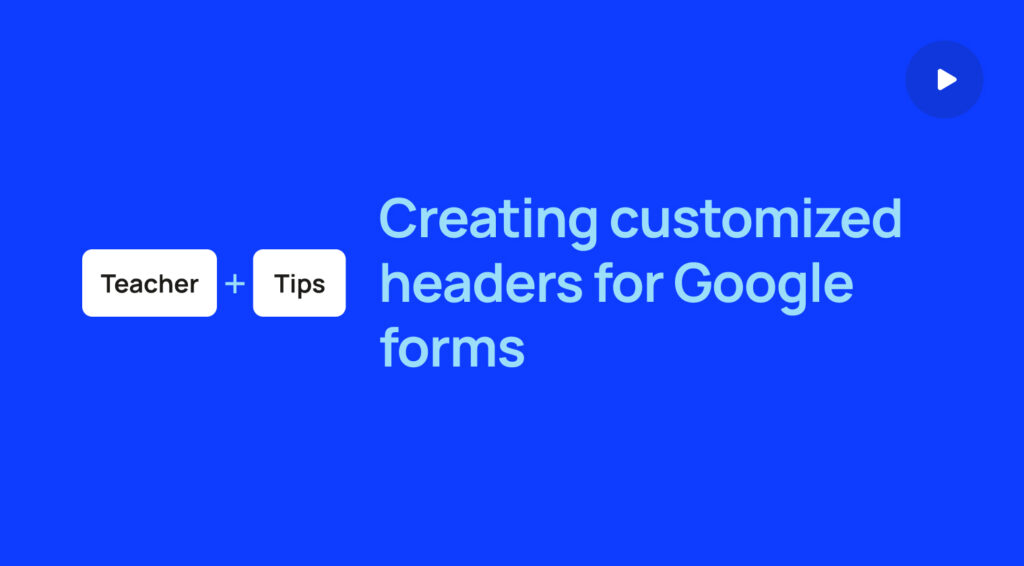
Customized Headers for Google Classroom: A Personal Touch!
Customization gives that unique touch to your work, setting it apart from the generic. In today’s Tech Tip Tuesday, Stephanie introduces a game-changer for all educators: creating customized headers for your Google Classroom and Forms!
A Ready Template For You
Stephanie has crafted a blank template with pre-set pixel dimensions for you. This means half the work is done. Clone it, adjust as you see fit, and get started with multiple designs for different classrooms!
Personalized Backgrounds
Bored with plain solid colors? Dive into gradients! It’s a smooth transition from one color to another. Stephanie walks through the process of creating a radial gradient. Adjust and choose colors to your liking.
Styling Your Text
Once you’ve decided on the background, it’s text time. With a plethora of fonts, get that perfect one for your classroom name, ensuring it’s positioned and colored to stand out.
Bitmoji – A Personal Flair
Want to add a bit of fun? Add your bitmoji! Stephanie illustrates how she effortlessly adds a bitmoji using a Chrome extension, placing it strategically to communicate with her students.
Images & More
Integrate relevant images, like textbooks or stationery. To ensure these images blend seamlessly, Stephanie suggests opting for transparent backgrounds or using tools like remove.bg.
Making It Live
The final touch is integrating your masterpiece into Google Classroom. Adjust, fit, and behold the transformation!
Your classroom doesn’t have to look generic. It can represent you, your style, and the aura you wish to establish for your students. So, educators, get creative and let your virtual classroom speak volumes about your personality.
Catch the entire process in the video and see how Stephanie brings her Google Classroom to life!



